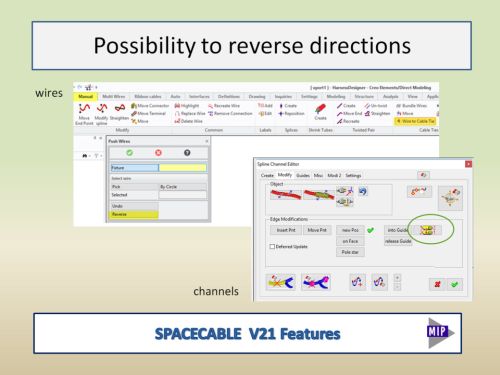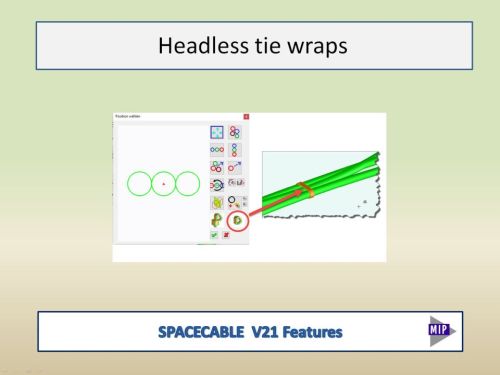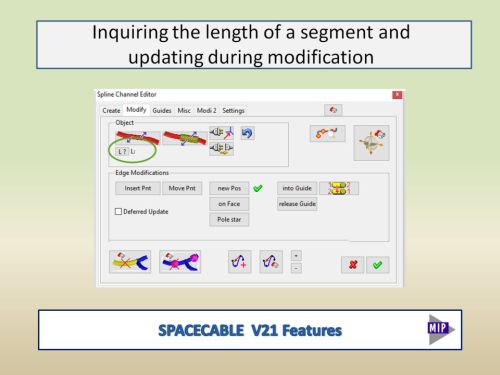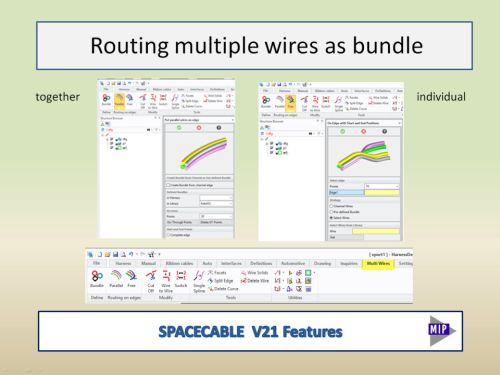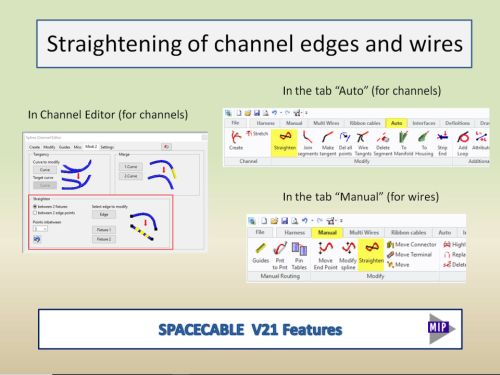SpaceCable V21 Enhancements
To reverse the direction
In the past, SpaceCable was automatically detecting the correct entrance and exit points when a segment was inserted into a fixture. In certain cases this direction was not calculated correctly but it was not possible to correct it immediately. Now users can reverse the direction of a channel right after inserting into a guide. This option is available both for channels and wires.
View Video
Headless tie wraps
Now tie wraps can be created both with a head or without a head. To add a head on the tie wrap a minimum of 5-6 mm are needed. In certain times – when only few wires were bundled – there was not enough space to add a head. In the past it was not possible to add a tie wrap in those cases. But now users can select a headless tie wrap and it will always be created no matter how small the bundle is.
View VideoInquiring the length of a segment and updating during modification
In certain times user want to check the length of a channel segment. Now user can select the segment and monitor its length while making the modifications.
View VideoRouting multiple wires as bundle
After creating the bundle definition, user can apply this bundle on spline edges. Here we have introduced two new dialogs : 1) User positions the workplane with the bundle circles at one end of the spline curve. All wires will run parallel to the selected edge. 2) User positions two workplanes with different positions of the bundle circles at each end of the spline curve. Each wire will run individually.
View VideoStraightening of channel edges and wires
"Straighten" function will help users to modify channel segments and wires. User can select either 2 fixtures or 2 existing spline points. SpaceCable will delete all existing points in between selected elements and add new points which lay on a straight path. This function is available both for channel segments and wires. For channel segments it is located inside the Channel Editor menu but can be found also as a separate function in the ribbon tab.
View Video