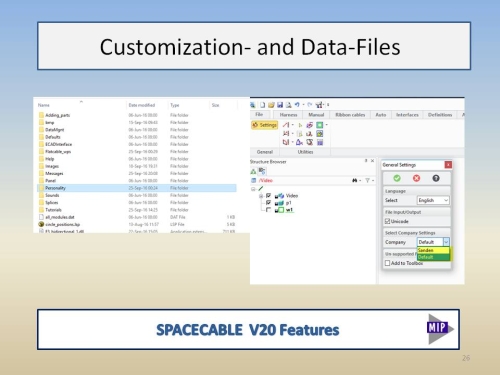
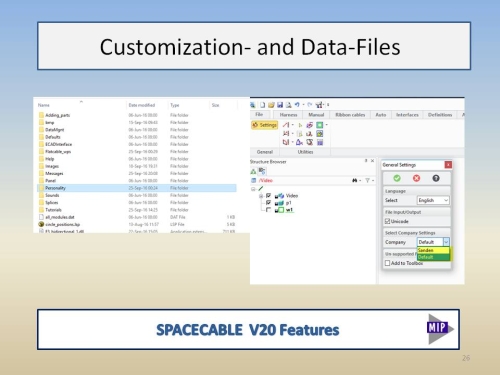
Every user (company) has his own customization files (manufacturing drawing, library components…) under his name next to the default files.
Users can now customize SpaceCable without affecting the default settings
SpaceCable customization concept is completely reorganized.
There is a now subfolder" ../Personality" under SpaceCable
installation folder.
In this folder, for each customization need, there should be a
subfolder.
The default customization folder is called "Default" and it is
delivered with SpaceCable.
All customizable files are now in this folder
You should not make any changes to the files in this folder.
Just copy this "default" folder to a new folder and rename it to
"XXX“
In the settings dialog, you can now select "XXX“
Now exit and restart Creo and SpaceCable.
Next time you start SpaceCable, SpaceCable will read all files
from the XXX folder.
With this new method :
- customizations can be kept in a separate folder and then
transferred to every new SpaceCable version.
- User copy, play around and test then can always go back
to the correct settings.
- Original files are never destroyed
All text files. library files, ccf files, customization files,
mi-files, sketches, 2d views etc can be customized
If there is no 2D connector view supplied by the user, a dummy connector view picture will be taken and used in cabling manufacturing drawings.
Users can also generate drawings for wires which are not in the channels.
Drawing of wires connected with multiple connectors, splices and
terminals are now possible
To make a wire drawing :
a) Make 3D model
b) Create the flattened geometry on the workplane
c) Modify the drawing by moving the device sketches. Connection
lines move together with device sketches
d) Fit to paper size
e) Send to Annotation
.
Now it is possible to quickly generate a wire drawing from a cable with connectors on both ends.
We support open wires and twisted wires.
Now users can do settings online inside a dialog instead of editing customization files.
In previous versions the settings and customizations were
done exclusively in the file 'sc_customizations.lsp' ("One level
settings").
Many users did not know how to make settings and practically did
not use all the possibilities.
From this version on, we will have "Two level settings" for
easier settings by unexperienced users, thus
'sc_customizations.lsp' will still stay as it is, but users can
now 'overwrite' the setting values of this file online within
the "Settings Menu" of SpaceCable.
Read order during the loading of SpaceCable:
- first the settings of 'sc_customizations.lsp' is read.
- then the settings are read, which are done with the "Settings
Menu".
In this way, the settings created with the "Settings Menu" will
always overwrite the setting values of the file
'sc_customizations.lsp' and they will have priority over entries
of the 'sc_customizations.lsp' file.